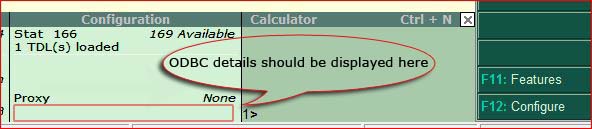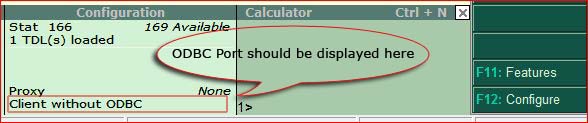How to Enable ODBC Server for Tally?
1. Enable ODBC Server for Tally 6.3 / Tally 7.2 and Tally9 : Download Steps
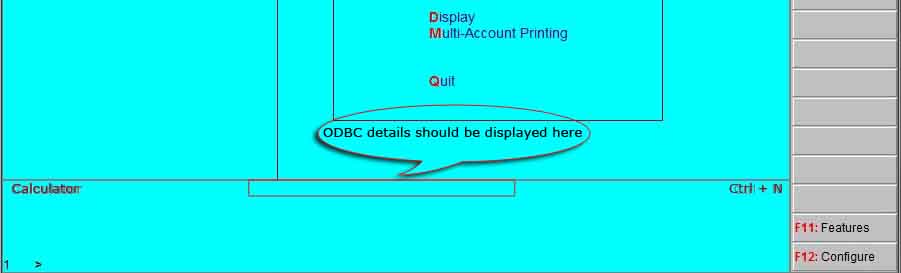
2. Enable ODBC Server for Tally.ERP9
a. If Configuration Pane not showing "ODBC Server" : Download Steps
b. If Configuration Pane showing "Client without ODBC" : Download Steps
3. If above (a,b) Port Setting is not working, Update Tally.ERP9 License to Enable ODBC Server: Download Steps